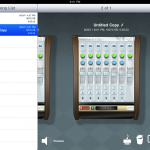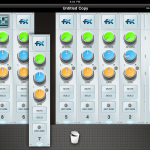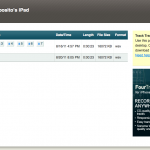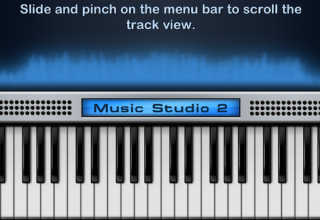This weekend I had a chance to review StudioTrack by SonomaWireWorks. StudioTrack is a multi-track recording application for iPad with a twist. This application can record up to eight tracks and play them back simultaneously. The second I opened this app I fell in love.
This app took me back to when I was 15 recording on my old Tascam four-track tape recorder. It’s a great spin on a classic recording device, and I had a hard time putting it down!
You can record up to eight tracks and bounce them down to another song and record more! The app itself is self-explanatory. Open it, create a new song, arm a track, and “Slide to Record”. This app has many basic features along with ones that expand far and beyond your basic four-track recorded including:
- FX Channels for each Track (2 FX per Track!)
- Dedicated Reverb per Track
- Master Channel with FX
- Track Panning
- Jog/Scroll Wheel
- Metronome (with custom Drums or sounds)
- Bounce & Mix (Mix down to two tracks or to a New song.)
- WIFI Syne to your computer!
- AudioCopy to other Production Apps.
- AudioPaste from other Production Apps.
As you can see this app is no joke and has many powerful features built in. Check out our Gallery Below!
*I had heard someone in a forum complain that there was no way to see the wav forms, and there was no mix window.*
Well obviously this person has NEVER used a four-track recorder.
This is supposed to be a vintage idea with a current design. It isn’t supposed to function like your average everyday DAW, and I think that is what makes it so special. I like the idea of four-track recording, I always have. You get a completely different style of recording with devices or applications such as StudioTrack. It also helps filter out the “artificial” qualities you sometimes get with traditional DAW software.
The WIFI Sync within this app is AMAZING (See Screenshot below). This allows you to visit a custom website on your computer and connect to your phones “Virtual Track Library”. From here you can download each track within your song individually to be able to import elsewhere for advanced editing or mixing. This is an INCREDIBLE feature that allows you to take your compositions to another level.
This application is very simple to use and you really don’t need to know anything about multi-track recording to learn this app. Here at macmixing we are dedicated to helping people of all skill level learn to record and produce their own music. We love this app because it can be technical for all the audiophiles in the world, yet it has such a simplistic interface that a noob could figure out how to record on it. We had so much fun playing and recording with this app. Head over to the SonomaWireWorks website and check this app out first hand!
Gallery